What is the Keyboard Shortcut for Toggle All in Anki?
Learn the quick keyboard shortcut to toggle all fields or settings in Anki and speed up your workflow.

What is the Keyboard Shortcut for Toggle All in Anki?
Anki is a powerful tool for spaced repetition, but when working with large decks or special card types like Image Occlusion, managing multiple cards efficiently becomes essential. Many users wonder:
“Is there a keyboard shortcut for Toggle All in Anki?”
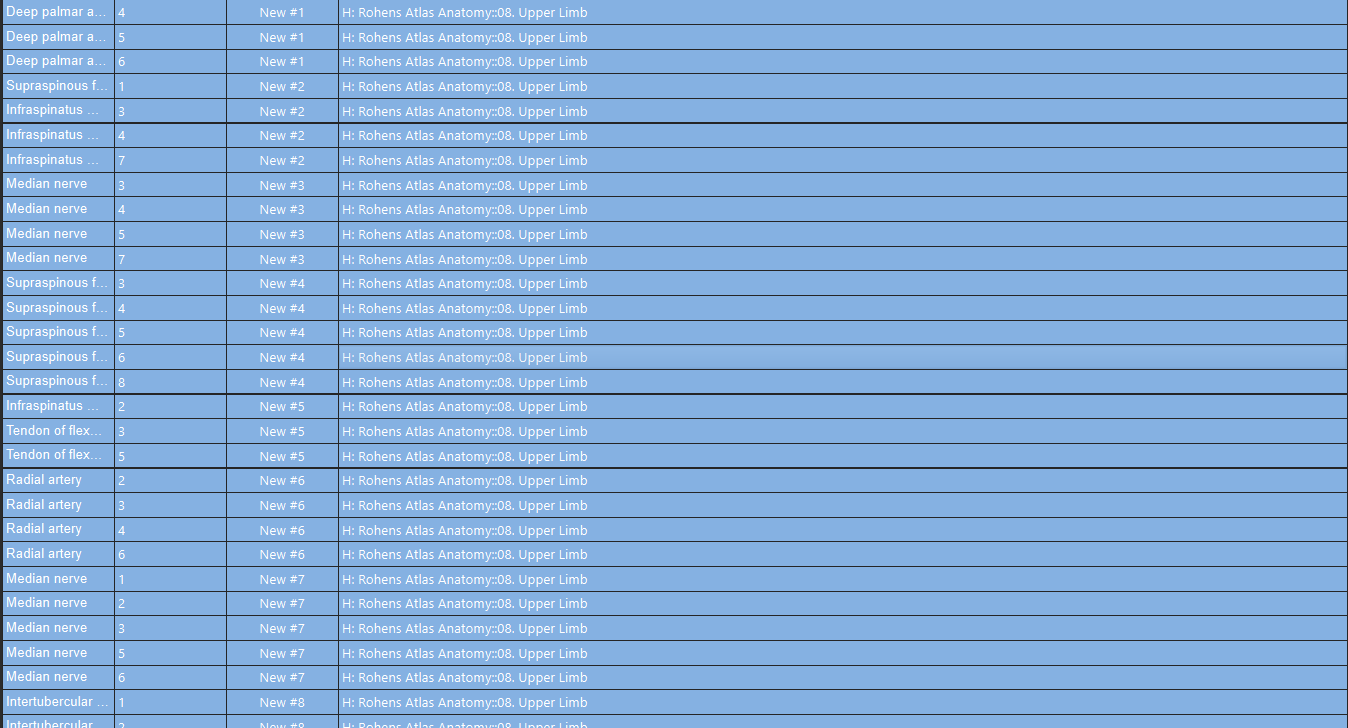
Here’s the breakdown:
✅ Is There a Universal “Toggle All” Shortcut?
No, Anki does not have a single universal "toggle all" shortcut. However, there are ways to select all cards or toggle specific features depending on your use case.
🔹 Selecting All Cards in a Deck or Browser
If you want to select all cards in a deck for bulk actions:
- Windows/Linux:
Ctrl + A - macOS:
Cmd + A
How to Use It:
- Open the Anki Browser or go to your deck.
- Press
Ctrl + A(orCmd + Aon Mac) to select all cards. - Go to the Notes menu and choose:
- Suspend or Unsuspend (Ctrl + J)
- Delete (Ctrl + Del), Add Tags, or other bulk operations.
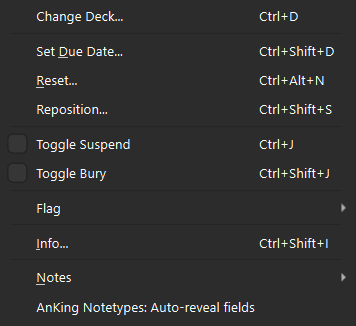
🔹 Toggling Masks on Image Occlusion Cards
When editing Image Occlusion cards, you might need to toggle the visibility of all masks at once.
- Shortcut:: Simply click G (while reviewing the cards). This only works with Image Occlusion Enhanced and also only works after you have reviewed the initial mask.
- This removes all masks, effectively toggling them all.
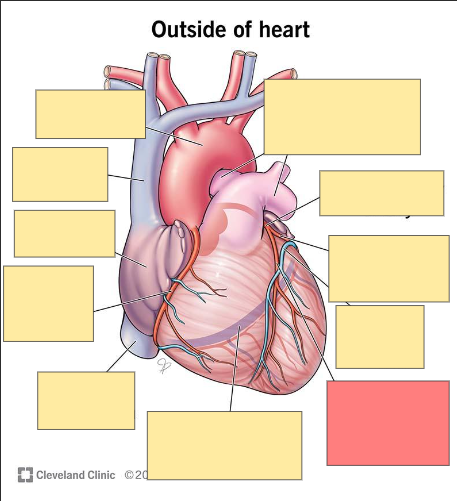
🔍 Finding & Customizing Shortcuts in Anki
- Check Menus: Hover over buttons or menu options to see their shortcuts.
- Customize Shortcuts: Use the Customize Keyboard Shortcuts add-on (a popular Anki add-on) to remap or create your own shortcuts.
✅ Key Takeaways
- Select all cards:
Ctrl + A(Windows/Linux) orCmd + A(Mac). - Toggle Image Occlusion masks:
G (while reviewing). - No universal "toggle all," but these shortcuts cover most common needs.
Want to supercharge your Anki workflow?
Check out our other Anki Tips & Shortcuts and discover how MedAnkiGen helps you turn lecture slides into AI-powered Anki decks in seconds!
More Articles
How To Use Anking
Learn how to effectively use the Anking Anki deck to supercharge your medical school learning
July 2, 2025
The Best Anki Decks for USMLE Step 1 (That Actually Work)
Struggling to pick an Anki deck for Step 1? Here’s the no-BS guide to choosing decks that’ll save you time and stress.
July 2, 2025